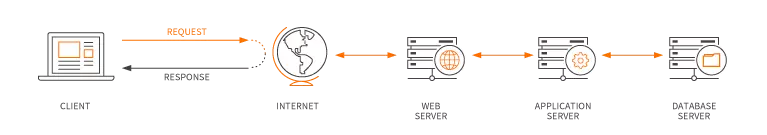A Little History of the World Wide Web
from 1945 to 1995 
1945
Vannevar Bush writes an article in Atlantic Monthly about a photo-electrical-mechanical device called a Memex, for
memory extension, which could make and follow links between documents on microfiche.
Doug Engelbart prototypes an "oNLine System" (NLS) which does hypertext browsing editing, email, and so on. He invents
the mouse for this purpose. See the Bootstrap Institute Library.
Ted Nelson coins the word Hypertext in A File Structure for the Complex, the Changing, and the Indeterminate. 20th
National Conference, New York, Association for Computing Machinery, 1965. See also: Literary Machines. Note: There used
to be a link here to "Hypertext and Hypermedia: A Selected Bibliography" by Terence Harpold, but the site hosting the
resource did not maintain the link.
Andy van Dam and others build the Hypertext Editing System and FRESS in 1967.
1980
While consulting for CERN June-December of 1980, Tim Berners-Lee writes a notebook program,
"Enquire-Within-Upon-Everything", which allows links to be made between arbitrary nodes. Each node had a title, a type,
and a list of bidirectional typed links. "ENQUIRE" ran on Norsk Data machines under SINTRAN-III. See: Enquire user
manual as scanned images or as HTML page(alt).
1989
March
"Information Management: A Proposal" written by Tim BL and circulated for comments at CERN (TBL). Paper "HyperText and
CERN" produced as background (text or WriteNow format).
1990
May Proposal recirculated.
September
Mike Sendall, Tim's boss, the purchase of a NeXT cube, and allows Tim to go ahead and write a global hypertext system.
October
Tim starts work on a hypertext GUI browser+editor using the NeXTStep development environment. He makes up "WorldWideWeb"
as a name for the program. (See the first browser screenshot) "World Wide Web" as a name for the project (over
Information Mesh, Mine of Information, and Information Mine).
Project original proposal reformulated with encouragement from CN and ECP divisional management. Robert Cailliau (ECP)
joins and is of the version.
November
Initial WorldWideWeb program development continues on the NeXT (TBL) . This was a "what you see is what you get" ()
browser/editor with the inline creation of links. The first web server was nxoc01.cern.ch, later called info.cern.ch,
and the first web page
http://nxoc01.cern.ch/hypertext/WWW/TheProject.html Unfortunately CERN no longer supports the
historical site. Note from this era too, the least recently modified web page we know of, last changed Tue, 13 Nov 1990
15:17:00 GMT (Though the URI changed.)
November
Technical Student Nicola Pellow (CN) joins and starts work on the line-mode browser. Bernd Pollermann (CN) helps to get
CERNVM "FIND" index running. TBL gives a colloquium on hypertext in general.
Christmas
Line mode browser and WorldWideWeb browser/editor demonstrable. Access is possible to hypertext files, CERNVM "FIND",
and Internet news articles.
1991
February for ECP division. 26 February 1991 Presentation of the project to the ECP/PT group.
March
Line mode browser (www) released to the audience on vax, rs6000, sun4.
May
Workplan produced for CN/AS group.
17 May
Presentation to "C5" Committee. A general release of WWW on central CERN machines.
12 June
CERN Computer Seminar on WWW.
August
The file available on the net by FTP, posted on alt.hypertext (6th, 6th, 19th Aug), comp.sys.next.announce (20th),
comp.text.sgml and comp.mail.multi-media (22nd). Jean-Francois Groff joins the project.
October
VMS/HELP and WAIS gateways installed. Mailing lists www-interest (now www-announce) and www-talk@info.cern.ch (see
archive) started. One year status report. Anonymous telnet service started.
December
Presented poster and demonstration at Hypertext'91 in San Antonio, Texas (US). the browser installed on VM/CMS. CERN
computer newsletter announces W3 to the HEP world.
Dec 12: Paul Kunz installs first Web server outside of Europe, at SLAC.
1992
15 January
Line mode browser releases 1.1 available by anonymous FTP (see news). Presentation to AIHEP'92 at La Londe (FR).
12 February
Line mode v 1.2 on alt.hypertext, comp.infosystems, comp.mail.multi-media, .sting, comp.archives.admin, and mailing
lists.
April
29th April: Release of Finnish "Erwise" GUI client for X mentioned in by TimBL.
May
Pei Wei's "Viola" GUI browser for X test version dated May 15. (See by TimBL)
At CERN, Presentation and demo at JENC3, Innsbruck (AT). Technical Student Carl Barker (ECP) joins the project.
June
Presentation and demo at HEPVM (Lyon). People at FNAL (Fermi National Accelerator Laboratory (US)), NIKHEF (Nationaal
Instituut Hoge Energie Fysika, (NL)), DESY (Deutsches Elektronen Synchrotron, Hamburg, (DE)) join with WWW servers.
July
Distribution of WWW through CernLib, including Viola. WWW library code ported to DECnet. Report to the Advisory Board on
Computing.
August
Introduction of CVS for code management at CERN.
September
Plenary session demonstration to the HEP community at CHEP'92 in Annecy (FR).
November
Jump back in time to a snapshot of the WWW Project Page as of 3 Nov 1992 and the WWW project web of the time, including
the list of all 26 reliable servers, NCSA's having just been added, but no sign of Mosaic.
1993
January
By now, Midas (Tony Johnson, SLAC), Erwise (HUT), and Viola (Pei Wei, O'Reilly Associates) browsers are available for X;
CERN Mac browser (ECP) released as alpha. Around 50 known HTTP servers.
February
NCSA release a first alpha version of Marc Andreessen's "Mosaic for X". Computing seminar at CERN. The University of
Minnesota announced that they would begin to charge licensing fees for Gopher's use, which caused many volunteers and
employees to stop using it and switch to WWW.
March
WWW (Port 80 HTTP) traffic measures 0.1% of NSF backbone traffic. WWW presented at Online Publishing 93, Pittsburgh.
The Acceptable Use Policy prohibiting commercial use of the Internet re-interpreted., so that it allowed.
April
April 30: Date on the declaration by CERN's directors that WWW technology would be freely usable by anyone, with no fees
being payable to CERN. A milestone document.
July
Ari Luotonen (ECP) joins the project at CERN. He implements access, proceeds to re-write the CERN server.
July 28-30
O'Reilly hosts first WWW Wizards Workshop in Cambridge Mass (US).
September
WWW (Port 80 ) traffic measures 1% of NSF backbone traffic. NCSA releases working versions of Mosaic browser for all
common platforms: X, PC/Windows Macintosh.
September 6-10: On a bus at a seminar Information at Newcastle University, MIT's Prof. David Gifford suggests Tim BL
contact Michael Dertouzos of MIT/LCS as a possible consortium host site.
October
Over 200 known HTTP servers. The European Commission, the Fraunhofer Gesellschaft CERN start the first Web-based project
of the European Union (DG XIII): WISE. Using the Web of technological information to Europe's fewer regions.
December
WWW receives IMA award. John Markov writes a page and a half on WWW and Mosaic in "The New York Times" (US) business
section. "The Guardian" (UK) publishes a page on WWW, "The Economist" (UK) analyses the Internet and WWW.
Robert Cailliau gets go-ahead from CERN Management to the First International WWW Conference at CERN.
1994
January
O'Reilly, Spry, etc. announce the "Internet in a box" product to bring the Web into homes.
March
Marc Andreessen and colleagues leave NCSA to form "Mosaic Communications Corp" (later Netscape).
May 25-27
First International WWW Conference, CERN, Geneva. Heavily oversubscribed (800 apply, 400 allowed in): the "Woodstock of
the Web". VRML is conceived here. TBL's closing keynote hints at the organization. (Some of Tim's slides on Semantic
Web)
June
M. Bangemann report on European Commission Information Superhighway plan. Over 1500 registered servers.
Load on the first Web server (info.cern.ch) 1000 times what it has been 3 years earlier.
Over June '91 to June 94, stead
July
MIT/CERN agreement to start W3 Organisation is announced by Bangemann in Boston. MIT press release. Reports in Wall
Street Journal, Boston Globe etc.
August
The founding of the IW3C2: the International WWW Conference Committee, in Boston, by NCSA and CERN.
September
The European Commission and CERN propose the WebCore project for the development of the Web core technology in Europe.
1 October
World Wide Web Consortium founded.
October
Second International WWW Conference: "Mosaic and the Web", Chicago. Also heavily oversubscribed: 2000 apply, 1300
allowed in.
14 December
First W3 Consortium Meeting at M.I.T. in Cambridge (USA).
15 December
First meeting with European Industry and the European Consortium branch, at the European Commission, Brussels.
16 December
CERN Council unanimously approves the construction of the LHC (Large Hadron Collider) accelerator, CERN's next machine
and a competitor to the US' already defunct SSC (Superconducting Supercollider). Stringent budget conditions are however
imposed. CERN thus decides not to continue WWW development, and in concertation with the European Commission and INRIA
(the Institute National pour la Recherche en Informatique et Automotive, FR) transfers the WebCore project to INRIA.
1995
February
the Web is the main reason for the theme of the G7 meeting hosted by the European Commission in the European Parliament
buildings in Brussels (BE).
March
CERN holds a two-day seminar for the European Media (press, radio, TV), attended by 250 reporters, to show WWW. It is
demonstrated on 60 machines, with 30 pupils from the local International High School helping the reporters "surf the
Web."
April
Third International WWW Conference: "Tools and Applications", hosted by the Fraunhofer Gesellschaft, in Darmstadt (DE)
June
The founding of the Web Society in Graz (AT), by the Technical University of Graz (home of Hyper-G), CERN, the
University of
Minnesota (home of Gopher) and INRIA.